Linux is an operating system kernel only, it is compliant with Unix standards. A kernel is the minimum running software component in a modern operating system that handles the execution of programs, manages hardware, memory, IO, and so on. It is not something a regular user interacts with directly, or is even aware of. Ubuntu is a complete operating system that uses the Linux kernel. A complete operating system includes programs (web browser, file explorer, photo viewer, printer driver, desktop environment, things like that) and provides a complete user interface.
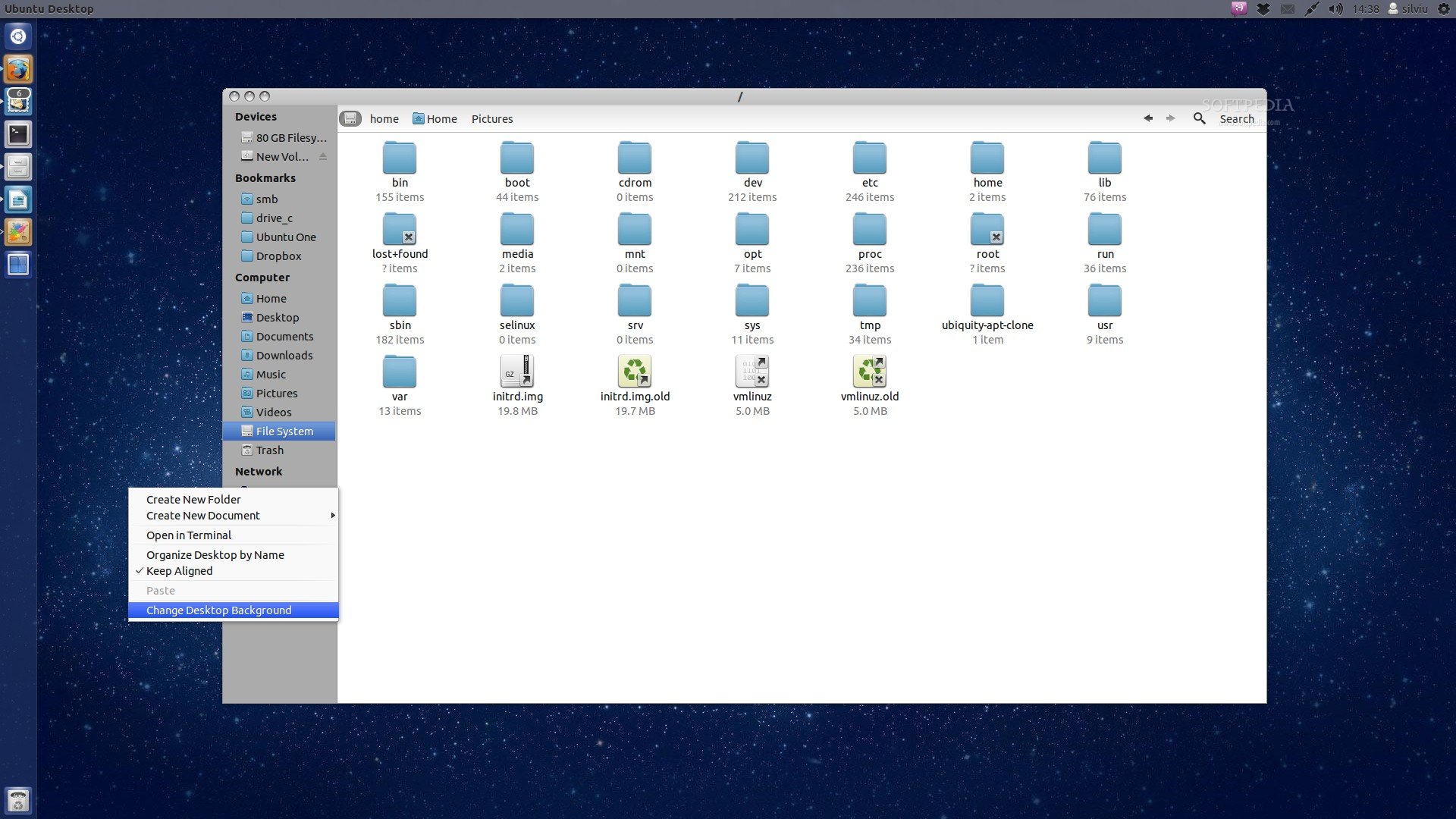

Since it runs the Linux kernel, it is compliant with Unix standards. Unix is the general name given to the operating system kernel as well the userspace utilities and the standards originally developed in the 1970s. Mac OS is a complete operating system that runs the Darwin kernel and the FreeBSD userspace utilities, and is compliant with Unix standards. This means that a program written in C that complies to the POSIX/Single UNIX specification (set of operating system standards) will compile and work the same way on Linux, Mac OS, FreeBSD, etc. Note that Windows is the odd operating system that is NOT POSIX/Single UNIX compliant and is very different from the above mentioned operating systems and will not necessarily be able to run that program without major modifications. Unix is an operating system developed in the 70s along side the C programming language.
The UNIX paradigm has had a profound influence on every operating system developed since, elements of it can be found even in Windows. Several operating systems have been created which follow the Unix paradigm. Mac OS has a kernel that is based on one of the first version of Unix made for PC, called BSD Unix. Linux started out as a hobbyist operating system which has since become a very professional operating system. As the name indicates it also follows the Unix paradigm. This means that in general a program that compiles on Unix will compile on Linux and MacOS.
Many open source operating systems have something called distributions, so there are distributions of Linux and BSD. These distributions are essentially just a set of pre-configured software, but with effort you could just assemble the same thing yourself from scratch. Ubuntu is one such distribution. Because of the various UNIX-like operating systems, the Unix C API has been standardized under the name Posix. Most operating systems natively support Posix.
Microsoft offers a Posix layer for Windows as well. All of them are systems. It runs a (and so does ).
Does not exist today as a concrete operating system. Except as an archetype, and that archetype was (Posix is a standard specification, not an existing software), and is now (which is also a standard specification). The old ATT Unix code is legally nearly lost to SCO which is bankrupt. All of the systems you list are implementing Posix. So a Posix-conforming C program would be easily portable from one to another -you probably would just need to recompile it.
I need to use some piece of software for a school project:. This package is intended for linux use though, and I'm on a mac. I know I could use Virtualbox to emulate a Linux distro in my mac, but that would skip past the point of me using a mac in the first place. That's why I want to try and compile/use this software on my Mac. Since I'm working on OS X, which is UNIX-based I was wondering if it would be possible to do this. I see there's a cmake file present in the directory, which might enable me to compile it after all?
Let me point out that I've never ever compiled a piece of software before (using make, configure, etc.) so don't shoot me if this sounds like a stupid question. Perhaps I could just use the c files, I don't know. I don't even know what the program will look like. Is it just a bunch of c headers that are put somewhere so that I can use them? Or is it a genuine GUI app? It all depends on how portable the developers made their program. Unix is not GNU/Linux and therefore not all programs will compile that easily on a Mac as they would on a typical Linux system.
Expect developers to be lazy – some might even try to compile their code on Windows and Ubuntu only. How to install NEAT C However, this one's relatively easy. Download and install XCode if you haven't already (the OS X developer tools, by registering on or the disk included with your Mac if it's an older one).
Download the NEAT source code. Open up a Terminal, cd to the download directory. Enter make. The software will compile now. Run the binary with./neat p2nv.ne (here, 'p2nv' is just an example file provided). How to install other applications Other applications might need a configuration step before. Usually, the procedure is outlined in a file called README or INSTALL.
Difference In Compiling For Ubuntu And For Mac Windows 10
Just follow the instructions there. In most cases, compiling a program should be as easy as:./configure (optional). make. make install (optional).